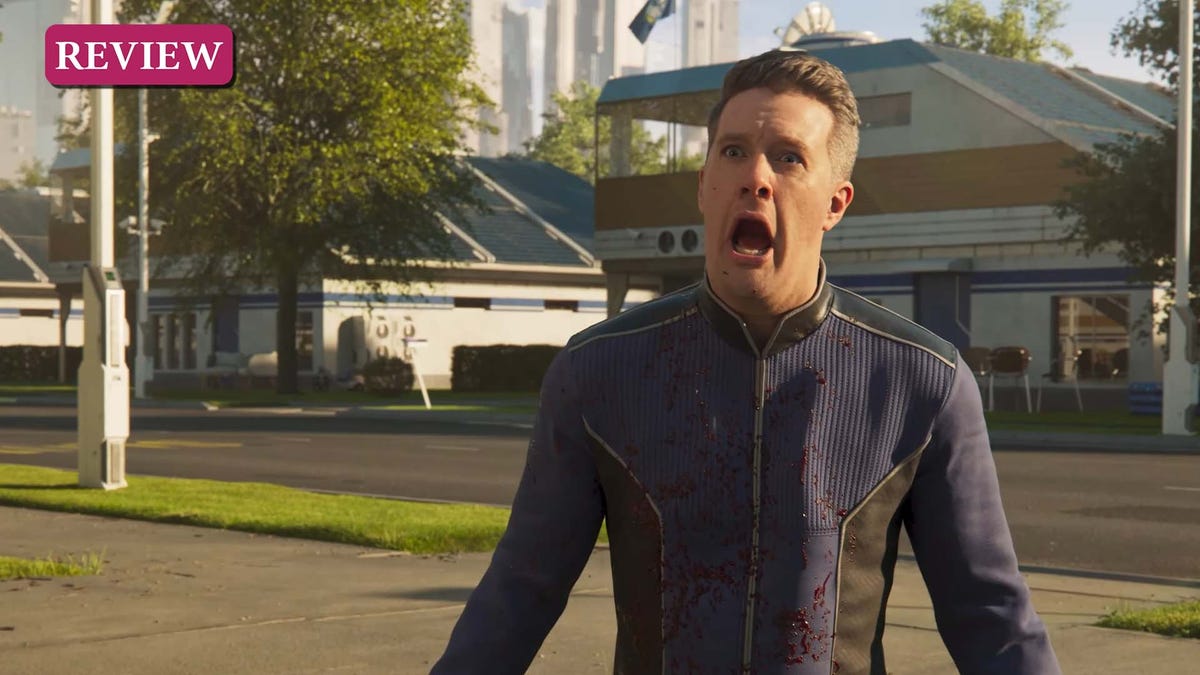Free-to-play shooter Halo Infinite just got a long, long overdue update to one of its more troubled modes: Big Team Battle. Featuring 24 players at once, Infinite’s large-scale playlist was always beleaguered by the fact that it had too few maps. Any session spent in large brawls would inevitably orbit the same handful,often with the exact same maps and modes appearing back to back. But with the most recent update, you can set your sights on more varied violent horizons.
Take A Tour Through Halo Infinite's Newest Arena Maps
Share SubtitlesOffEnglishShare this VideoFacebookTwitterEmailRedditLinkview videoTake A Tour Through Halo Infinite‘s Newest Arena Maps
Read More: Play This Classic Combat Evolved Level In Halo InfiniteBuy Halo Infinite: Amazon | Best Buy | Target
Halo Infinite’s version of Big Team Battle ups the player count from the 8v8 format of earlier Halo games to 12v12 matches. Though the more classic 16-player variant can still be enjoyed in the Squad Battle playlist, Infinite’s spin on the format has needed some love for far too long. Thankfully, five new maps have joined the existing rotation via the update, all sourced from community creations. So if you’re a fan of custom games and browsing what other players have shared, you might’ve seen these before. Check ‘em out here:
If you’re a Halo 2 fan, one of these maps looks a little familiar. Refuge is a dramatic recreation of the classic Headlong map from Halo’s second game. Thunderhead, meanwhile, is not only satisfyingly enormous, but feels like it’s answering the question, “What if Valhalla was actually a good map?”
How to download the new maps for custom games
You can find the new Big Team Battle playlist right at the top of the matchmaking choices. It’s a great refresh to the mode and a nice break from 4v4 Arena matches. But if you want to play these new maps in custom games, either with other players or with campaign AI, navigate to the Community tab. Then select “Popular Maps” and in the keywords, type in the names of any of the new maps and bookmark the ones that come up: